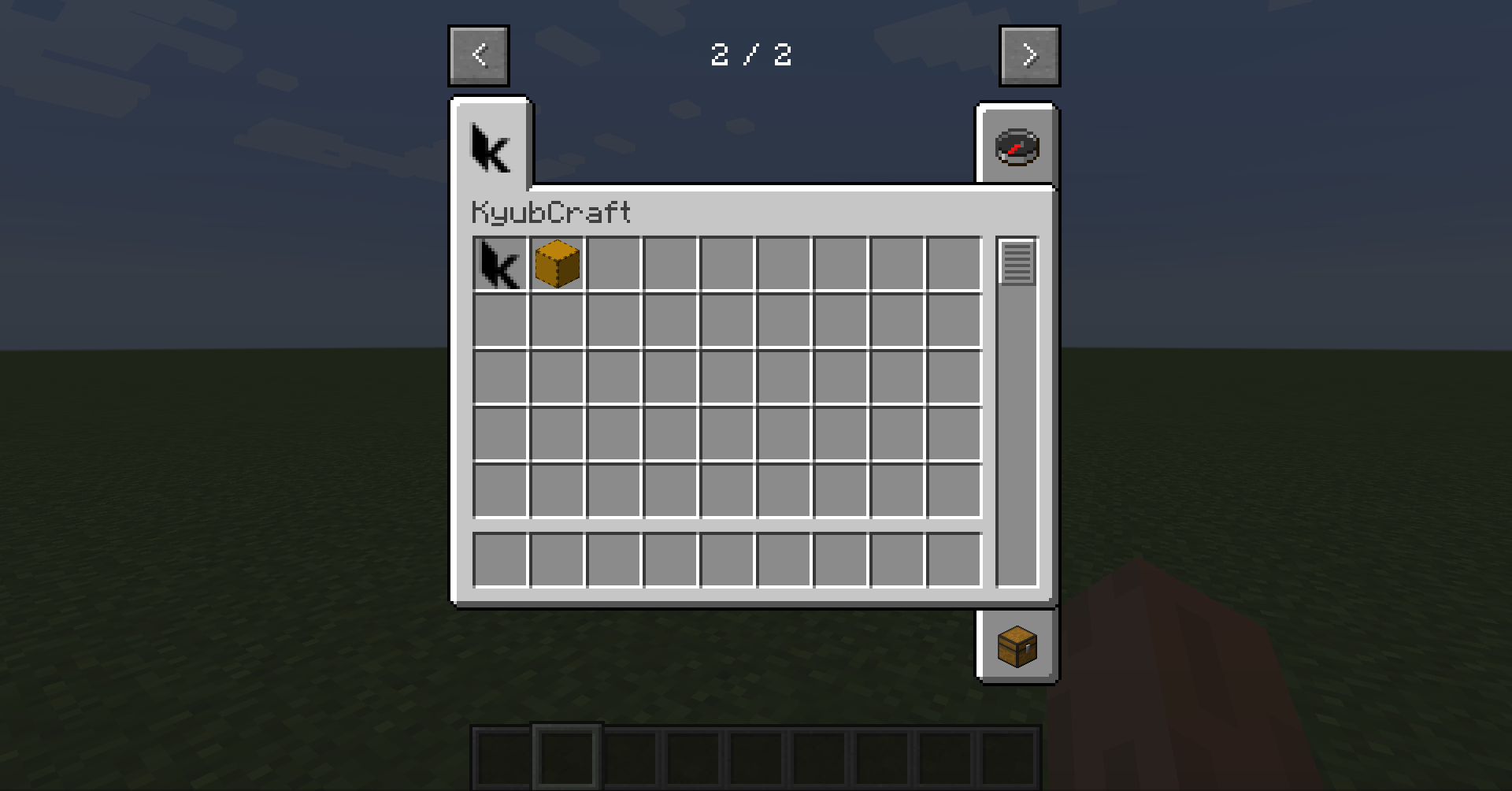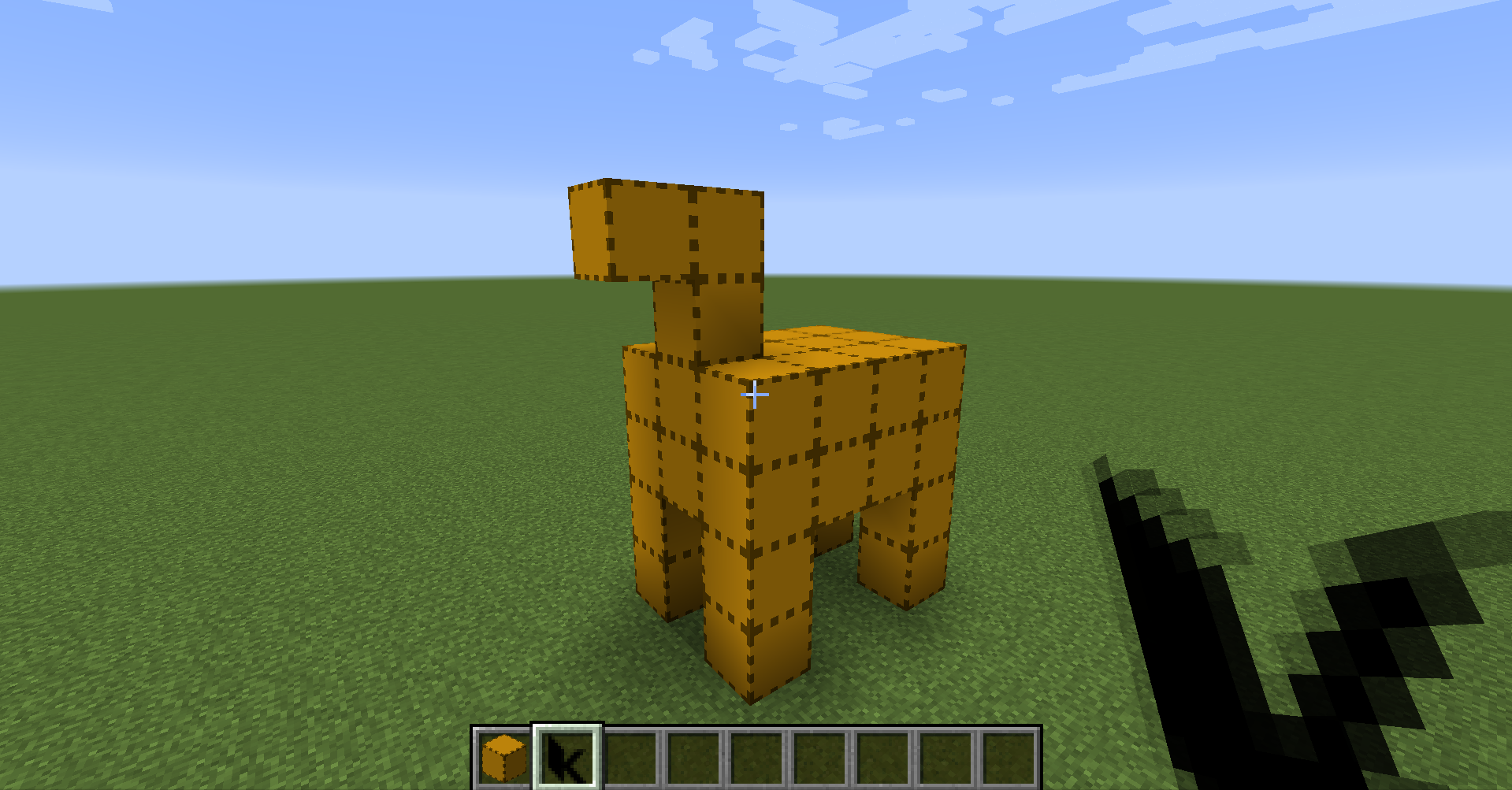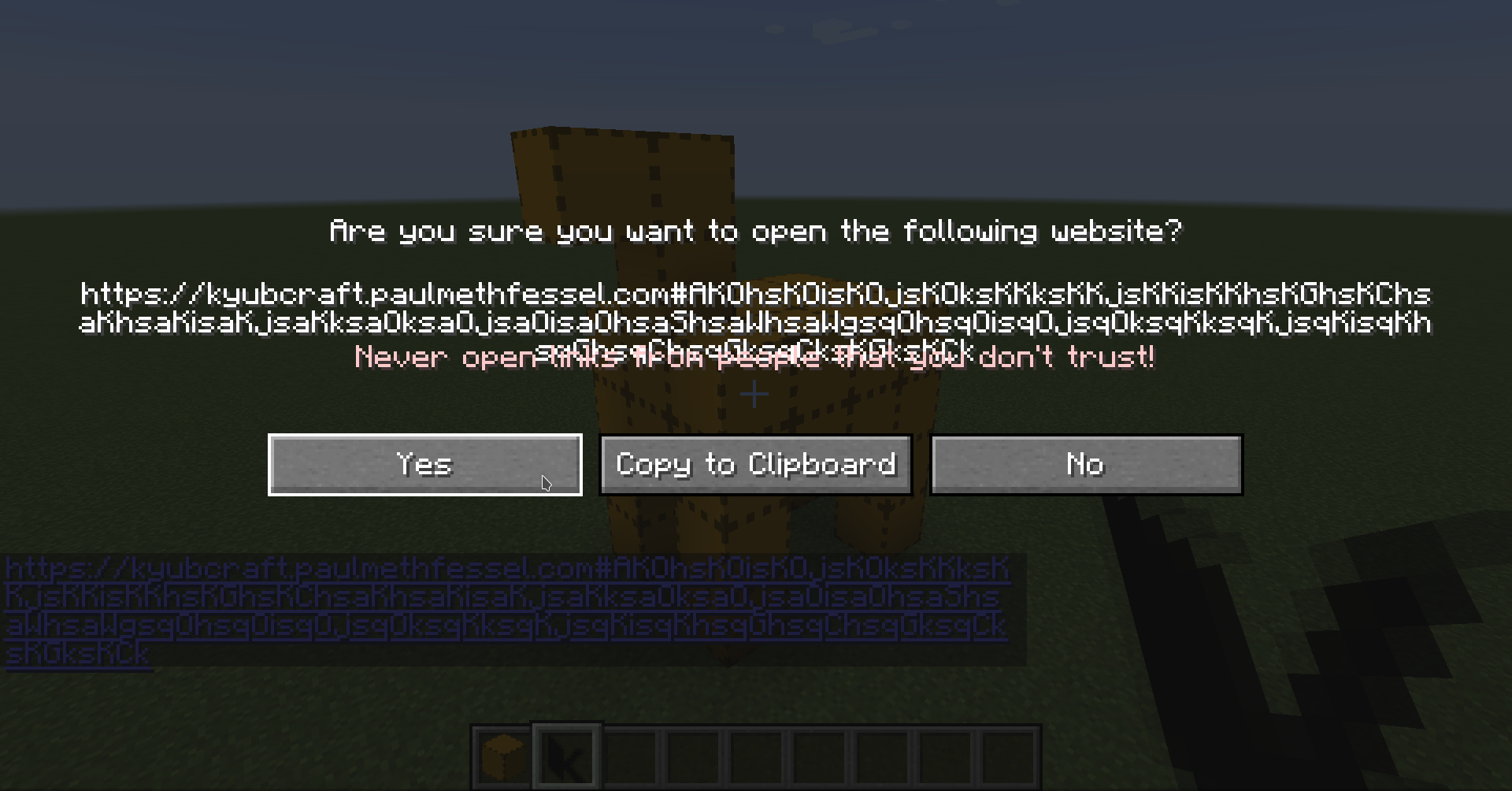KyubCraft
Export Minecraft structures to KyubHow to import into Kyub
- Save the Model to your computer
- Go to Kyub and log in
- Open or create a new Model
- Select boxels
 and then load model
and then load model 
- Open the Model from your computer
- Select the correct scaling
- Done
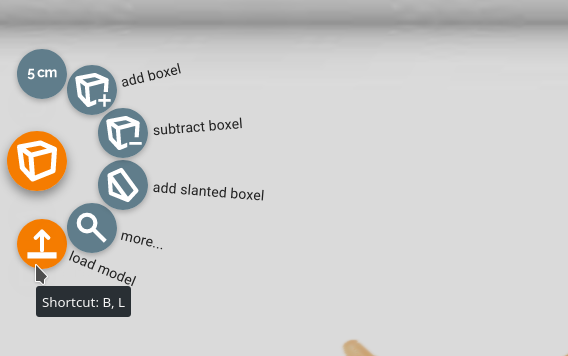
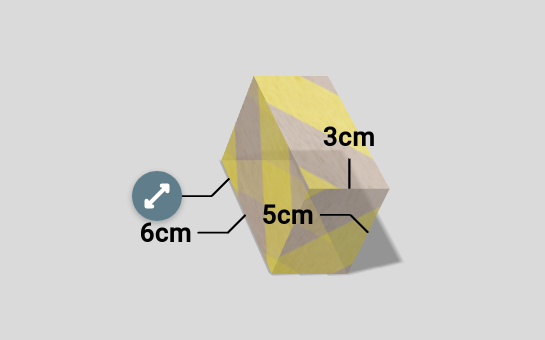
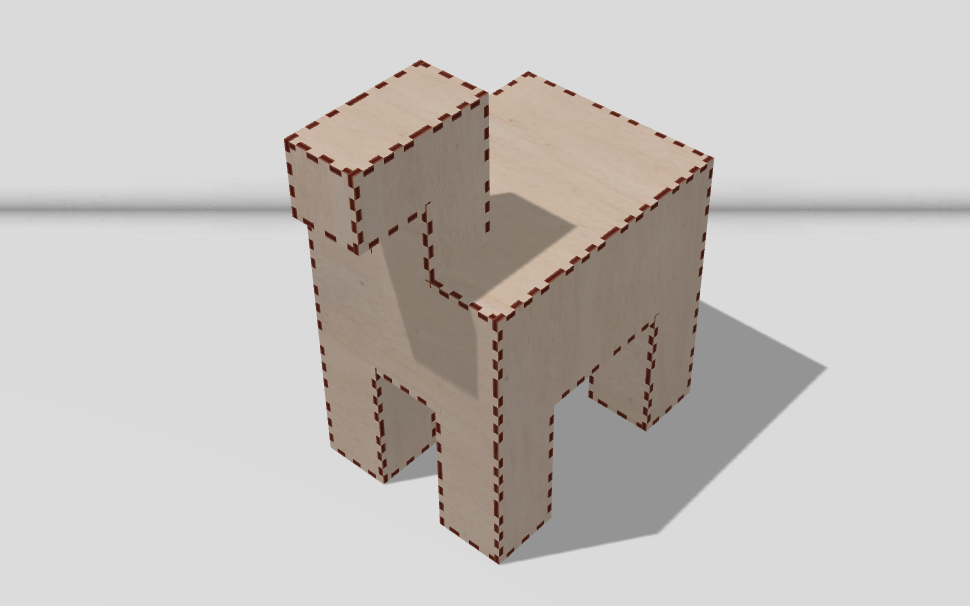
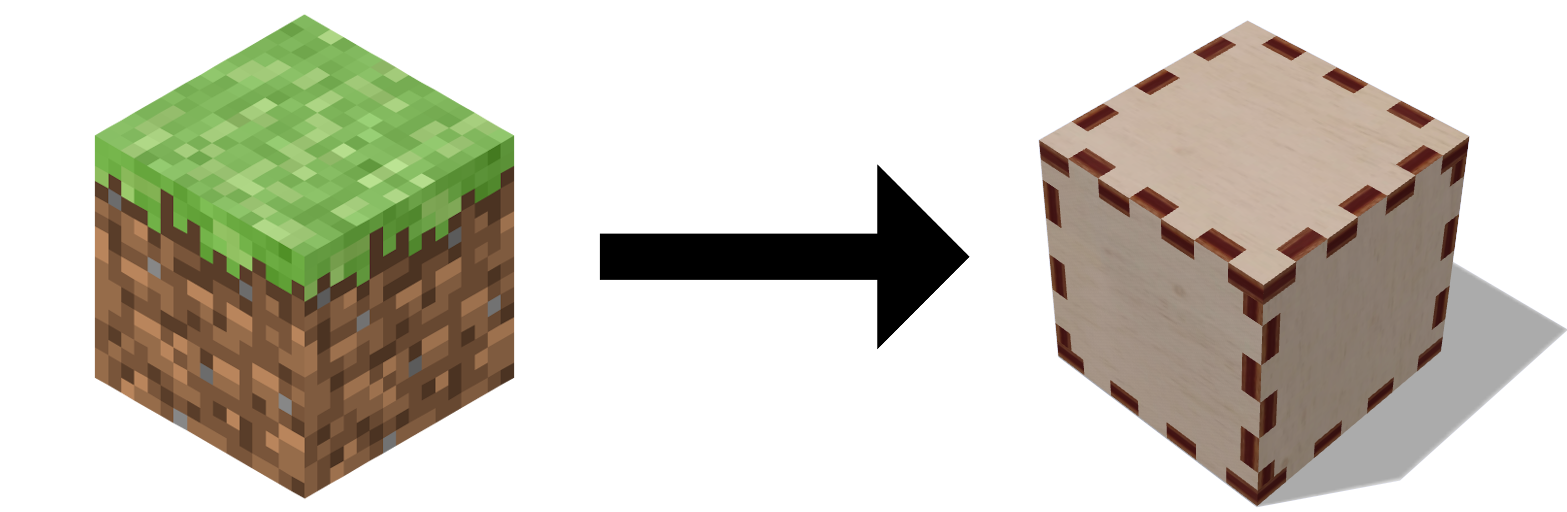
How to use
- Install Minecraft
- Install Forge for 1.15.1
- Download the KyubCraft Mod
- Open
%appdata%/local/.minecraft/modsand place thejarhere - Start Minecraft, create a new World and and start building with Plywood

- When finished, right-click it with the Kyub-Item

- Press
tto open the Chat. Click on the link - Alternative file upload: